tee e
Collective history at your fingertips 🤙
The collective memory is the collection of events that we share with our peers. Think of the rampaging chimp Bokito or the Tamagotchi craze. The internet is filled with information on these historic events, so what does tee e bring to the table? We have meticulously organized all the facts in a chronological order, classified them into categories, and enhanced them with valuable metadata such as impact, emotion, title, and an accompanying image. Furthermore, we have made this extensive database accessible through a lightning-fast, professional api that allows your company to create exceptional products. Now it's your turn, you can use the api to enhance or enrich your own services and create next-level experiences for your audience.
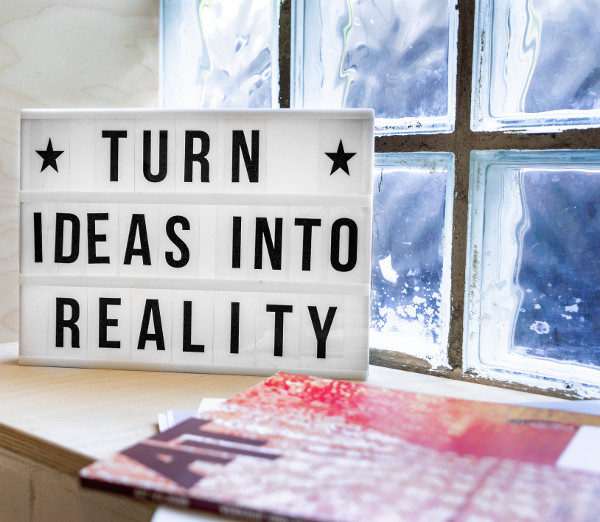
All historical data is returned as incidents. Each incident has the same structure, which consists of the following fields:
Everyone experiences an event from their own perspective, but we cannot store that level of granularity in our system. However, we can capture a common denominator of those perspectives, namely the geographical aspect. Due to factors such as media coverage, the perspective on an event may differ between povs.
You can zoom in on a specific portion of the results by filtering out unwanted results. We offer drilldown functionality for these fields: pov, category, emotion, impact.
In addition, we provide a meta-filter functionality where you can specify that you only want results where a certain field or fields contain data (not empty). This filter is called 'contains', and you can specify the names of the fields that should not be empty as the value. For example: contains=title,image.
In the api response, you will find drilldowns, which indicate areas where you can further refine your filters and the number of results it will yield.
The authorization for the free service is based on identification of the requesting application. This means that you need to specify your application during a request using the HTTP header 'referer' or 'origin'. In a browser-based application, this will be automatically handled by your browser. However, for other applications, you will need to take care of this yourself.
Before you can do this, you will need to register your application. During the registration process, you will register your application based on its FQDN (Fully Qualified Domain Name). If your website runs on a non-standard port number (i.e., not equal to 80 or 443), you will also need to specify it.
curl -X GET 'https://api.tee-e.com/2007-05-17?category=newsItem&pov=nl' -H 'referer: <your fqdn>'
For local development, you can reuse the existing registration for localhost:8000
curl -X GET 'https://free.v0.tee-e.com/2007-05-17?category=newsItem&pov=nl' -H 'referer: localhost:8000'
In need of help or a shoulder? You can reach us at tee-e@hasslefree.nl.
